This blog is written by Mitch Das (BelgianReferee)
Hi, I am Mitch Das from Belgium, better known as the man behind the Instagram and Facebook page ‘Belgianreferee’. I am 25 years old and I’ve been refereeing for the past 10 years in Belgium, but also in international youth tournaments around Europe such as the Paris World Games, Ibercup Scandinavia and Cascais and Norway Cup. During the Ibercup Cascais in Portugal last April, I had the pleasure to work with the AXIWI communication systems, a true enrichment for all the 70+ referees. This season the Belgian FA made the decision to allow communication systems for referees in nonprofessional games, the perfect opportunity for me to start working with AXIWI in my own leagues in Belgium. In this blog I will give you 5 tips to start working with headsets.
In this blog I will try to give you some tips and trick for using headsets in an efficient and effective way, improving your performance during the game.
1. Take enough time for your set up and instructions
It is very important to inform your assistant referees on how you want to use the communication system. The instructions regarding the use of the headsets are additional to your normal instructions, so it takes some extra time that you need to consider during your time management. Besides this, you have to make sure that all devices are charged (homework). Another import element in this preparation is to ‘set up’ the communication system in the right way. Check all the things that needs to be checked. Are you on the same channel? Can you hear everyone or do you need the adjust the volume? Is the device comfortably fixed to your body, so you have enough room to move freely? Etc..
2. Keep it simple
In my opinion, this is the most import tip I can give because this is fundamental for good communication. ‘Keep it simple’ means that you have to communicate in a correct and clear manner to each other. This includes 4 basic elements:
- Keep calm and don’t shout. Talk like you are in a normal conversation face to face.
- Keep your communication short and to the point. This will be explained in tip 3.
- Do not talk at the same time. If multiple people talk at the same time, it is more difficult to understand.
- Use repetitions! Don’t say “foul” but say “foul foul foul”. There is always a possibility that other sounds overrule you. If you use repetitions you make sure that your information comes through.
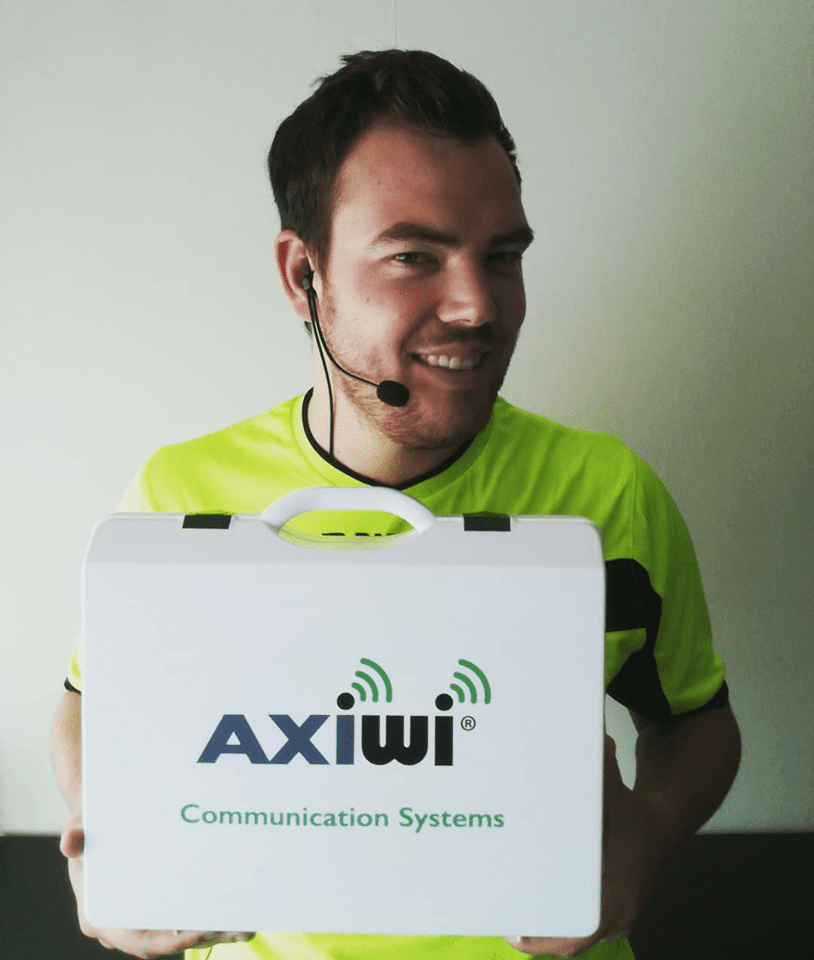
3. Use specific words
Make clear agreements on what you say in different situations. For instance use the words “keeper” and “corner” when the ball crosses the goal line. The usage of “goal kick” and “corner kick” can lead to unclear or incorrect communication. Inside the penalty area you also make indisputable agreement. Do you use “penalty” or “foul” and what if the attacker makes a foul?
4. Don’t use negative communication
Never use the word NO, this can be very deceitful. If you would hear the word NO, you could easily make the wrong decision which can make your game a lot harder to control. Instead of using negative communication, make agreements on what to say instead.
- “No offside” –> “OK”.
- “No foul” –> “Play”.
- “No penalty” –> “Play”.

5. Try to be uniform in instructions
If multiple referees in your area or league use communication systems, I would advise you to make a general agreement with them. It is beneficial to all referees and assistant referees that the instructions, about working with communication systems, are as uniform as possible. If all referees use the same instructions, you create automatisms for yourself and for the AR’s in your team, especially if you don’t have fixed referee teams. It is very confusing to have completely different instructions every week.
These are my 5 tips to start using communication systems as a referee during your games. I hope they can help you to use them in an efficient and effective way, so you can improve your performance as a referee team. Please follow me on my Instagram account instagram.com/belgianreferee and contact me if you have any questions.
Mitch Das
BelgianReferee



